Dear Parents,
I would like to introduce a free method to create a PowerPoint Slides.
What you need:
1) Internet connection
2) Gmail account
3) Basic knowledge of PowerPoint
Step 1:
Create an Gmail account
http://www.gmail.com/ click 'create an account' and follow steps to register a Gmail account.
Step 2:
Login with your Gmail account at http://www.gmail.com/
click 'Documents' on the top of page
Step 3:
Click left side menu 'create new', 'presentation', and create your presentation slides.
Step 4:
Save your work by click 'save'
Step 5:
Share your work with liulaoshisg@gmail.com by click 'share' button at top right corner. and close


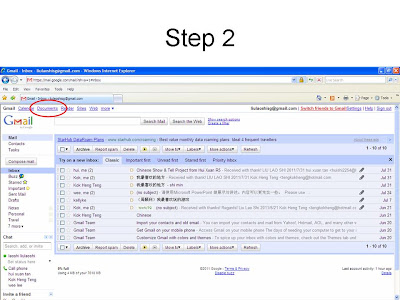
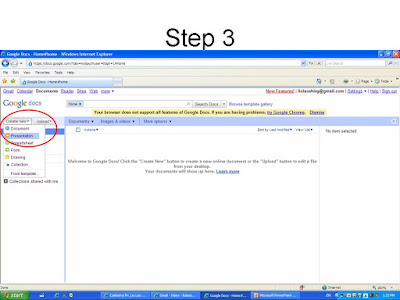



No comments:
Post a Comment